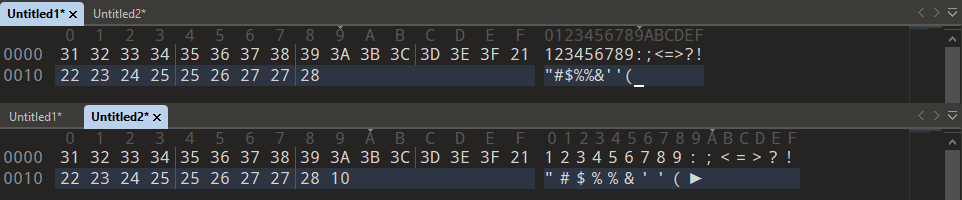While testing version 15.0 I’ve come across an issue with custom character sets.
When using my CP437 derived custom character set, the ‘Char Area’ looks like it’s inserting a single space between each character when certain byte values are contained in the loaded file.
Here’s an example. The upper half is how it’s supposed to look, the lower is how it looks after entering a ‘bad’ byte value (0x10):
This was never an issue in earlier versions of 010 Editor.
My CP437 (which should be included by default, IMHO) custom character set (save it as a .csv file and import it):
0x0000,0x263A,0x263B,0x2665,0x2666,0x2663,0x2660,0x2022,0x25D8,0x25CB,0x25D9,0x2642,0x2640,0x266A,0x266B,0x263C,
0x25BA,0x25C4,0x2195,0x203C,0x00B6,0x00A7,0x25AC,0x21A8,0x2191,0x2193,0x2192,0x2190,0x221F,0x2194,0x25B2,0x25BC,
0x0020,0x0021,0x0022,0x0023,0x0024,0x0025,0x0026,0x0027,0x0028,0x0029,0x002A,0x002B,0x002C,0x002D,0x002E,0x002F,
0x0030,0x0031,0x0032,0x0033,0x0034,0x0035,0x0036,0x0037,0x0038,0x0039,0x003A,0x003B,0x003C,0x003D,0x003E,0x003F,
0x0040,0x0041,0x0042,0x0043,0x0044,0x0045,0x0046,0x0047,0x0048,0x0049,0x004A,0x004B,0x004C,0x004D,0x004E,0x004F,
0x0050,0x0051,0x0052,0x0053,0x0054,0x0055,0x0056,0x0057,0x0058,0x0059,0x005A,0x005B,0x005C,0x005D,0x005E,0x005F,
0x0060,0x0061,0x0062,0x0063,0x0064,0x0065,0x0066,0x0067,0x0068,0x0069,0x006A,0x006B,0x006C,0x006D,0x006E,0x006F,
0x0070,0x0071,0x0072,0x0073,0x0074,0x0075,0x0076,0x0077,0x0078,0x0079,0x007A,0x007B,0x007C,0x007D,0x007E,0x2302,
0x00C7,0x00FC,0x00E9,0x00E2,0x00E4,0x00E0,0x00E5,0x00E7,0x00EA,0x00EB,0x00E8,0x00EF,0x00EE,0x00EC,0x00C4,0x00C5,
0x00C9,0x00E6,0x00C6,0x00F4,0x00F6,0x00F2,0x00FB,0x00F9,0x00FF,0x00D6,0x00DC,0x00A2,0x00A3,0x00A5,0x20A7,0x0192,
0x00E1,0x00ED,0x00F3,0x00FA,0x00F1,0x00D1,0x00AA,0x00BA,0x00BF,0x2310,0x00AC,0x00BD,0x00BC,0x00A1,0x00AB,0x00BB,
0x2591,0x2592,0x2593,0x2502,0x2524,0x2561,0x2562,0x2556,0x2555,0x2563,0x2551,0x2557,0x255D,0x255C,0x255B,0x2510,
0x2514,0x2534,0x252C,0x251C,0x2500,0x253C,0x255E,0x255F,0x255A,0x2554,0x2569,0x2566,0x2560,0x2550,0x256C,0x2567,
0x2568,0x2564,0x2565,0x2559,0x2558,0x2552,0x2553,0x256B,0x256A,0x2518,0x250C,0x2588,0x2584,0x258C,0x2590,0x2580,
0x03B1,0x00DF,0x0393,0x03C0,0x03A3,0x03C3,0x00B5,0x03C4,0x03A6,0x0398,0x03A9,0x03B4,0x221E,0x03C6,0x03B5,0x2229,
0x2261,0x00B1,0x2265,0x2264,0x2320,0x2321,0x00F7,0x2248,0x00B0,0x2219,0x00B7,0x221A,0x207F,0x00B2,0x25A0,0x00A0