The target file can be opened directly. But can’t open it from .lnk.
Error: A problem occurred loading file ‘D:\?üD?.txt’ :
The System Cannot Find the File Specified.
Thus.
The target file can be opened directly. But can’t open it from .lnk.
Error: A problem occurred loading file ‘D:\?üD?.txt’ :
The System Cannot Find the File Specified.
Thus.
It is possible for you to email the lnk file to ‘support@sweetscape.com’? lnk files can encode file names in multiple ways and we’d like to see how the file name is encoded in this file. Cheers!
Graeme
SweetScape Software
Here it is.
I think maybe it is missed a byte when the name is converted ASNI (GBK?) to UTF-8.
How was this LNK file generated? LNK files can contain two paths: an 8-bit character string and a 16-bit character string. The spec seems to indicate the 8-bit character string should always be encoded as ANSI and the 16-bit is encoded as UTF-16. The file you sent does not have a 16-bit character string but appears to have a UTF-8 character string stored where ANSI data is expected. If you right-click on the file in Windows Explorer and choose ‘Create shortcut’, a LNK file is generated which works correctly with the 16-bit string. It looks like when the LNK file was generated the 16-bit string was missed. We could add some code in the future to try to detect if an UTF-8 string was inserted by mistake but we wouldn’t want to mess up other LNK files.
Graeme
SweetScape Software
By this way. I am not sure if it’s in Windows Explorer. I just go to the file’s path, then “create shortcut” or “send to desktop” by context menu.They are same errors.
We can put in a extra check in 010 Editor to see if the file exists using either the ANSI or UTF-8 encoding and this should allow your file to work. We will try to get this in our next version, which we hope to have out in about 3 months. Cheers!
Graeme
SweetScape Software
I made a mistake earlier. The string ‘D:?üD?.txt’ is not just a utf-8 encoding of the chinese characters. Instead it appears to be garbled and we cannot figure out what encoding was used to make this string. Can you please verify which program created the LNK file as the LNK file appears to be generated incorrectly? It looks like the LNK file was made in something other than Windows Explorer.
Graeme
SweetScape Software
Go to the path where the file in, and create it by context menu on Windows 10 x64.
Not use other 3rd-party way.
The correct name is “更新”. I had uploaded it with the .lnk in the zip file.
Blockquote
D:\¸üÐÂ.txt
I am sorry. I copied it to an ANSI text file. It’s showed ? character instead of some characters which it is not supported. So, this is really the bad one.
If I change the target file name to “¸üД, then it can be opened from .lnk with 010 editor. I don’t know the garbled is which encode, try GBK or GB18030, it is also garbled.
I have known it.
The hex of “更新” is “B8 FC D0 C2” in GBK or GB18030.
It is showed “¸üД in the right ASCII characters.
010 edtior doesn’t convert the ASCII characters. Then the name is garbled.
We figured out that the ‘D:\¸üÐÂ.txt’ filename is just a GB18030 encoding of the file. Windows 10 appears to use the system locale when creating the Lnk file but then never stores which locale was used when creating the file name inside the Lnk file. Windows 11 seems to fix this by just writing a Unicode file name. The Lnk file also contains RELATIVE_PATH and WORKING_DIR strings which we can use to form the file name and these appear to be Unicode even on Windows 10. There are issues where this is not consistent either, so we’ll probably have to check for the regular link info and relative path links. We should be able to get this check into our next version, which we’re hoping to have out in 2 or 3 months. Cheers!
Graeme
SweetScape Software
We did put in some extra checks in 010 Editor v16 and it should hopefully pick up the file name correctly now. You can try out the beta here: 010 Editor - Beta Release
Graeme
SweetScape Software
Beta 2 is still error.
Can open target by context menu directly. But it is sitll error if you drag the lnk to 010 to open target.
The bug also exsist on Windows 11. Really, it is also relative path if the path has Chinese.
更新
UTF-16: F4 66 B0 65
GB18030: B8 FC D0 C2
¸üÐÂ
ASCII: B8 FC D0 C2
I found file name hex F4 66 B0 65 in lnk. 010 seem to load the correct file names.Why will it be converted to B8 FC D0 C2 (ASCII) when open the target?
What error message are you getting? When we try to open the file you sent we get an error message, but the error message should contain both file names that it tries to load. Are you seeing the following:
Error: A problem occurred loading file 'D:\¸üÐÂ.txt' and 'D:\更新.txt':
The system cannot find the path specified.
Graeme
Sweetcape Software
Error: A problem occurred loading file 'D:\¸üÐÂ.txt':
The system cannot find the path specified.
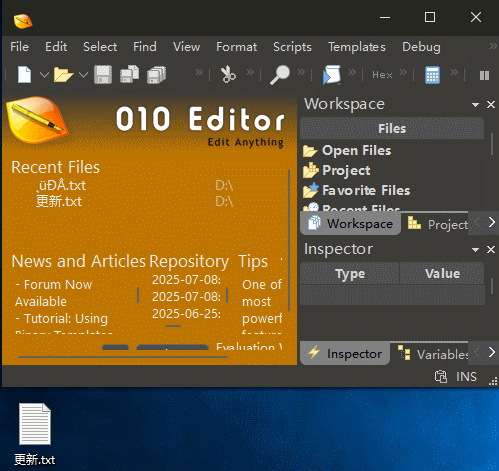
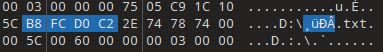
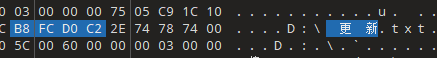
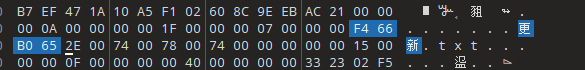
The 3rd picture that I use other shortcut, but the name is also “更新”.
As shown in the picture, F4 66 B0 65 behind B8 FC D0 C2. F4 66 B0 65 is the correct unicode name. 010 just load the B8 FC D0 C2, not load F4 66 B0 65. Is it the reason why the name be converted to ASCII?
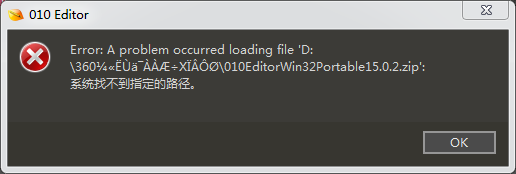
This is other’s picture. The path has Chinese.
Earlier in this thread you uploaded D.zip which contained a file ‘更新.lnk’. If we drag that file to 010 Editor it appears to work, can you verify that? The lnk files that you have appear to be different than this file and could you upload the files that are not working? Windows may be storing data in a different format than we expect.
Graeme
SweetScape Software
Earlier one is O.K.
更新.zip (648 Bytes)
This is the not working one. So strange. The shortcut has same name.
测试.zip (783 Bytes)
This one has “下载” in path.
Do you need any more tested files?
I hope you can fix the bug completely. And thanks for your hard work.
Neither of these LNK files contain Unicode paths, whereas the other LNK file you sent did contain a Unicode path. Strange. It looks like you are running Windows 7 and the LNK files seem to be generated correctly on Windows 10 and 11, but not 7. In this case it seems like the only solution is to use the current system locale setting. Can you try out this test and see if it works: http://download.sweetscape.com/010EditorWin64Installer16.0beta3a.exe
Graeme
SweetScape Software
The 2 "更新"s is generated by 1809 17763.316 and “测试” is generated by 22H2 19045.2846.
Other’s picture is not mine, it is tested who has Windows 11 by 010 v15.
I will test beta 3a.
Great, it can work. THX.
Other one told me it also can work on Windows 11.