A global application scale factor can be set for 010 Editor and this scales the whole application including text and icons. The scale factor is useful for high-DPI monitors and is usually set by default. Starting in version 14, a custom scale factor can be specified using the General page of the Options dialog:
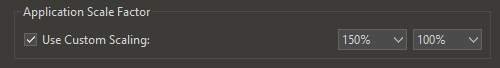
If multiple monitors are attached a separate drop-down list is available for each monitor.
On older versions of 010 Editor it is also possible to set a custom scale factor using the environment variable QT_SCREEN_SCALE_FACTORS. Multiple monitors can be specified using ‘;’ to separate the scale factors. For example, to set the scale to 2x for the first monitor and 1x for the second monitor on Windows use:
set QT_SCREEN_SCALE_FACTORS=2;1
010editor
Fractional scale factors can be used, for example 1.5.