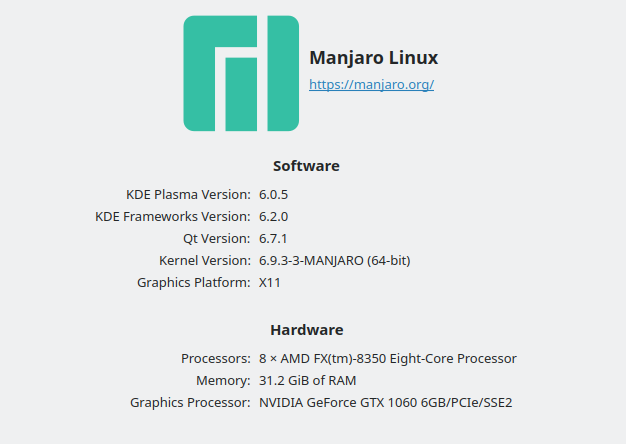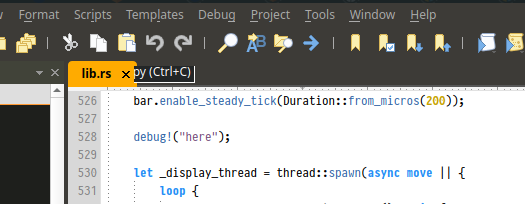I have been using 010 for years to edit binary files since 2013 and it has always been a solid product, especially supporting multiple platforms flawlessly. I bounce back and forth between a lot of IDEs and editors, and with the latest release I decided to switch to 010 for basic code editing. Which means I have to spend a decent amount of time tweaking the UI to make it feel like home. I’m almost there.
One problem I have is I can’t seem to style scrollbars at all. I’m using the Day & Night (Mixed) theme with some small tweaks. I have native scrollbars disabled so I’m not sure what is happening.
The second issue is that it looks like tooltips are being cropped for some reason.
If anyone has any advice on fixing those two things I would appreciate it.I can only post one screenshot so I’ll make that system info and follow up with the other’s if anyone wants to see them.
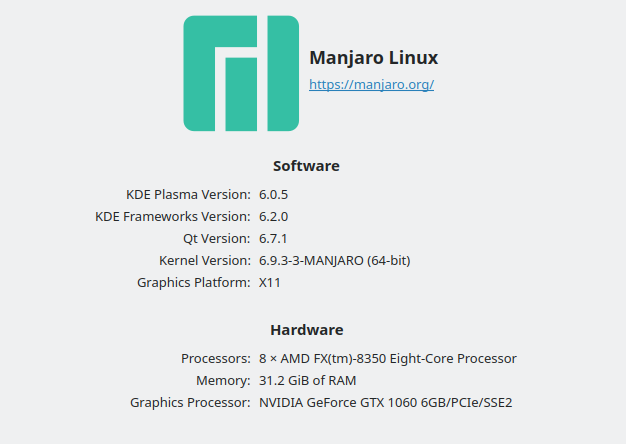
~Scott
Being able to customize the tool bars on Linux is currently not supported. We probably shouldn’t allow Native to be turned off for tool bars as it doesn’t work. Right now the color of tool bars is control by the ‘Dialogs > Button’ background color and that is the only color that can be changed. We’ll look at adding customization in the future but it may be a bunch of work since we’d basically have to redo all the scroll bar drawing.
We haven’t seen the issue with tooltips getting cut off. Is it is possible for you to post a screenshot of this? This could be caused by a Qt issue with your system and we are going to be upgrading to a new version of Qt with our next release and that could possibly fix the issue. Cheers!
Graeme
SweetScape Software
I kind of figured it was Qt being grumpy, it would not be the first time and definitely not the last. Here is the screenshot of the clipped tooltip:
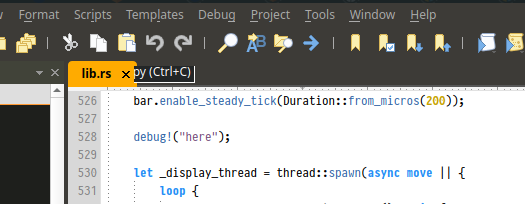
Thanks for the quick response, and supporting Linux.
~Scott
Yes, that looks like Qt being grumpy on Manjaro. We’ll have to see if upgrading to a new version of Qt fixes the problem. Cheers!
Graeme
SweetScape Software